为了防止WordPress垃圾评论以及恶意登陆,我们除了可以添加传统的验证码外,还有一种更好的方法就是添加Google reCAPTCHA进行人机身份验证,比验证码更严格,接下来我们就教大家如何为WordPress添加Google reCAPTCHA
注册Google reCaptcha
因为reCaptcha需要依赖Google提供服务,我们需要先到Google注册相应的网站,注册地址
注册时需要选择你需要的reCaptcha类型,选择 reCAPTCHA第2版 – 人机身份验证,并在域名处添加自己的网站域名,比如themeforwp.net
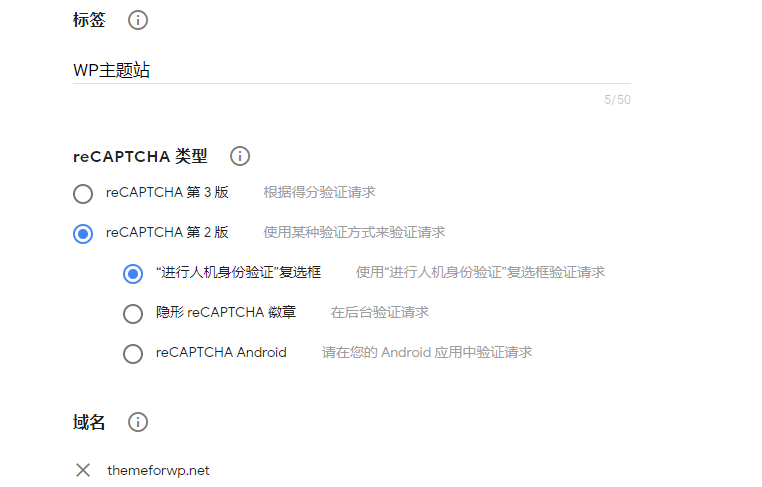
注册完成后我们会得到对应的网站密钥,稍后会用到
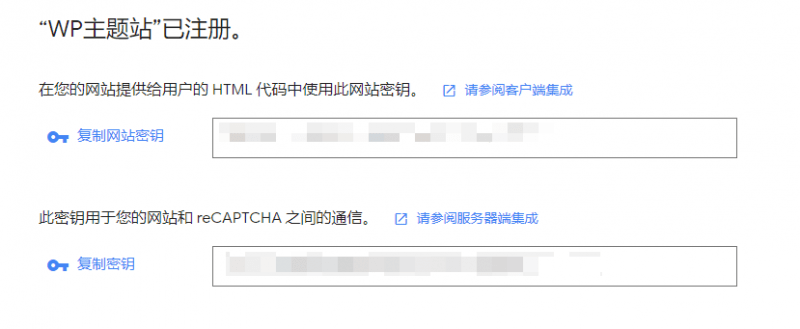
WordPress 配置 reCaptcha
首先,在WordPress中安装Google Captcha插件
插件安装好后,先到设置中填写密钥,这里要填写的就是我们刚刚得到的Google reCAPTCHA密钥
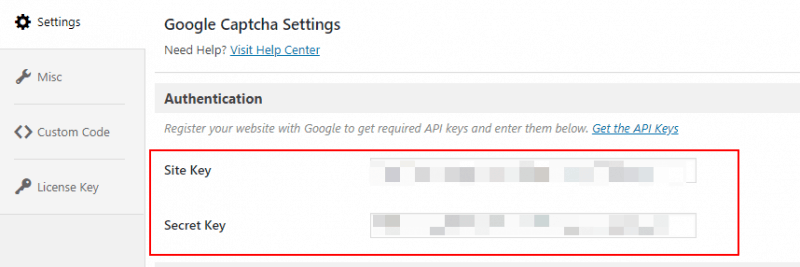
然后选择验证码版本和需要添加人机验证的区域
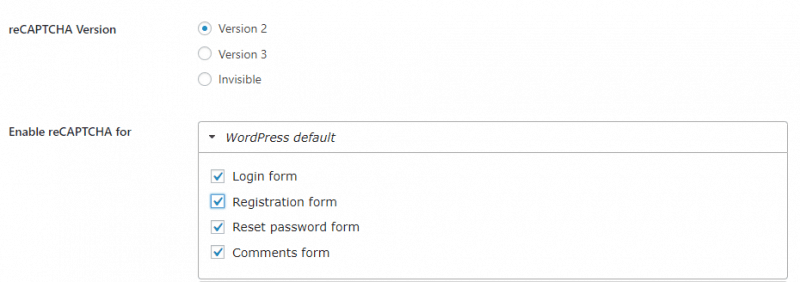
保存设置后,刷新页面就可以看到效果了
登录页人机验证
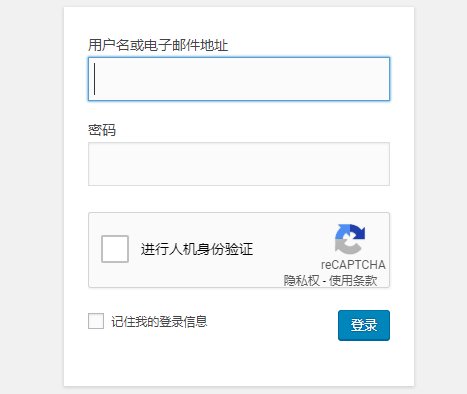
评论提交人机验证
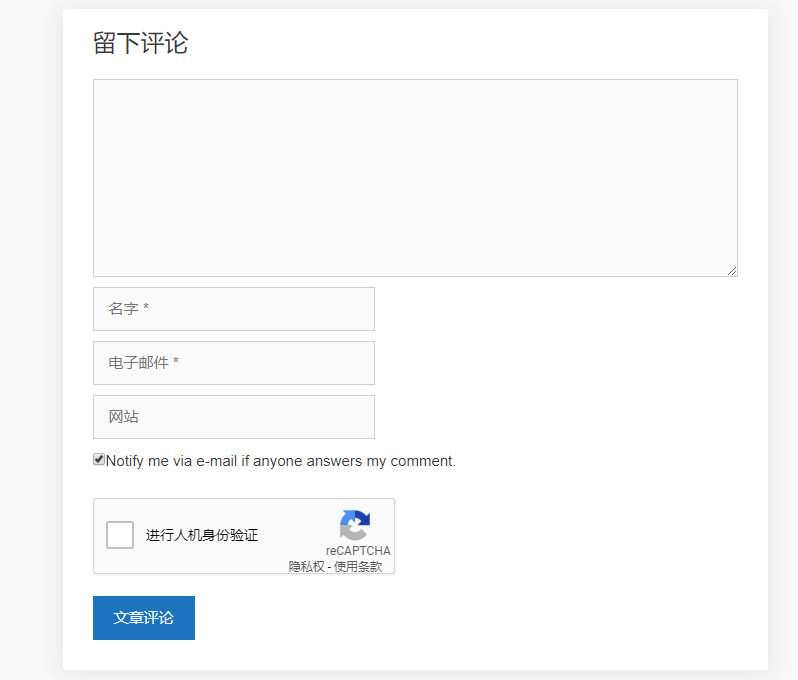
此外,还有其他的一些注册页验证、重置密码验证、表单验证等
另外再Google Captcha插件中,你还可以为特定类型的用户禁用验证码,比如可以让注册用户免输验证码, 避免操作太过复杂
 我淘网
我淘网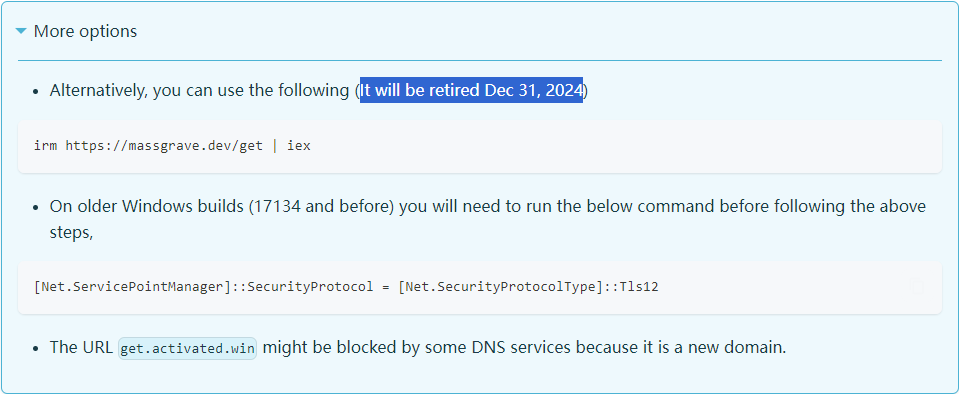




评论前必须登录!
注册