提示:其他卡定向变通用方法大同小异
老星卡以前是定向200G,能搞成通用的话一般人都够用了,而且电信免流又简单
我个人经历最早V2非常容易免,中间突然不行了(但是百度直连一直可以),应该是我的卡被开了5G SA,后来莫名其妙有一次发现又可以了,不要问为什么,我也不知道。
求大佬推荐国内稳一点便宜的大口子节点
纯免流不分流,两个方案:
方案一:百度直连,一般利用tinyproxy较多,直接复制代码黏贴,http_ip可以换成你自测速度较快的IP:
- listen_port=65080;
- daemon=on;
- worker_proc=0;
- uid=3004;
- http_ip=cloudnproxy.baidu.com;
- http_port=443;
- http_del=”X-Online-Host,Host”;
- http_first=”[M] http://[H][U] [V]\r\nHost: [H]\r\nX-T5-Auth: 1962898709\r\nUser-Agent: okhttp/3.11.0 Dalvik/2.1.0 (Linux; U; Android 11; Redmi K40 5G Build/RKQ1.200826.002) baiduboxapp/11.0.5.12 (Baidu; P1 11)\r\n”;
- https_connect=on;
- https_ip=cloudnproxy.baidu.com;
- https_port=443;
- https_del=”X-Online-Host,Host”;
- https_first=”[M] [H] [V]\r\nHost: [H]\r\nX-T5-Auth: 1962898709\r\nUser-Agent: okhttp/3.11.0 Dalvik/2.1.0 (Linux; U; Android 11; Redmi K40 5G Build/RKQ1.200826.002) baiduboxapp/11.0.5.12 (Baidu; P1 11)\r\n”;
- dns_tcp=udp;
- dns_listen_port=65053;
- dns_url=”180.76.76.76″;
复制代码
方案二:
电信不限制端口,也就是说不一定要80端口,我一直用WS协议,只需要伪装域名改为你的免流混淆即可,一般:m.iqiyi.com,dns.weixin.qq.com,我自己用的比较多
以下讨论分流:
方案一:
tinyproxy,个人实现的是百度直连+V2,国内国外分开,自己填上IP、UID以及其他配置,个人建议#v2ray 加密方式为none
这个方案有个问题,有时候速度会非常慢,而且国外测速一直不好,说是tinyproxy的V2是轻量化,具体我不懂。
- mode=wap;
- listen_port=65080;
- daemon=on;
- worker_proc=0;
- uid=3004;
- http_ip=153.3.236.22;
- http_port=443;
- http_del=”X-Online-Host,Host”;
- http_first=”[M] http://[H][U] [V]\r\nHost: [H]\r\nX-T5-Auth: 9818692\r\nUser-Agent:baiduboxapp”; Host:aod-image.baidu.com\r\nUser-Agent: baiduboxapp\r\n”;
- https_connect=on;
- https_ip=153.3.236.22;
- https_port=443;
- https_del=”X-Online-Host,Host”;
- https_first=”[M] [H] [V]\r\nHost: [H]\r\nX-T5-Auth: 1659694008\r\nUser-Agent:baiduboxapp”;
- Host:aod-image.baidu.com\r\nUser-Agent: baiduboxapp\r\n”;
- dns_tcp=http;
- dns_listen_port=65053;
- dns_url=”119.29.29.29″;
- #分流字段
- bypass_flow=true;
- #v2ray代理模式 v2ray客户端直连
- #v2ray 参数按照服务器设置填写
- #v2ray服务器 IP
- v2_address=;
- #v2ray服务器 端口
- v2_port=80;
- #v2ray 用户id
- v2_id=;
- #v2ray dns设置
- v2_dnsip=8.8.8.8;
- #v2ray 额外ID
- v2_alterId=0;
- #v2ray VLESS代理加密方式 none
- v2_encryption={encryption};
- #v2ray 加密方式 none auto aes-128-gcm chacha20-poly1305
- v2_security=none;
- #v2ray 流控处理方式 xtls-rprx-origin xtls-rprx-direct xtls-rprx-origin-udp443 xtls-rprx-direct-udp443
- v2_flow={flow};
- #v2ray 传输协议 quic h2 ws kcp tcp
- v2_network=ws;
- #v2ray 配置别名 无效参数
- #v2_remarks=v2ray;
- #v2ray 伪装类型 none http srtp utp wechat-video dtls wireguard
- v2_headerType=;
- #v2ray 伪装域名(host/ws host/h2 host)/QUIC 加密方式
- v2_requestHost=dx-baiducdnct.inter.iqiyi.com;
- #v2ray path(ws path/h2 path)/QUIC加密方式
- v2_path=/;
- #v2ray 底层传输安全 tls xtls
- v2_streamSecurity=;
- #v2ray tls 允许不安全连接 true false
- v2_allowlnsecure=true;
- #v2ray 配置类型 1 vmess 3 shadowsocks 4 socks 5 vless 6 trojan
- v2_configType=1;
- #v2ray 配置版本
- v2_configVersion=2;
- #v2ray 参数不明 留空
- v2_testResult=;
- #v2ray 参数不明 留空
- v2_subid=;
复制代码
方案二:
利用APP直连分流,适用于有国内大口子VPS和国外VPS,
APP名字:SagerNet,利用路由规则进行分流,将国内免流节点配置到:路由-中国域名规则、中国IP规则
方案三:
适用于root的机子,百度直连+V2,目前再用的,TUN模式后,开热点也免,参考地址:
https://xream.notion.site/Clash-For-Magisk-b8653432bef04c6b9c2f9582ce4621e4
方案四:
使用面具模块脚本免流,我个人尝试后放弃了,因为我国内没有大口子VPS,用机场节点不稳
参考:https://www.有图比.com/watch?v=70qfO7eXexE
 我淘网
我淘网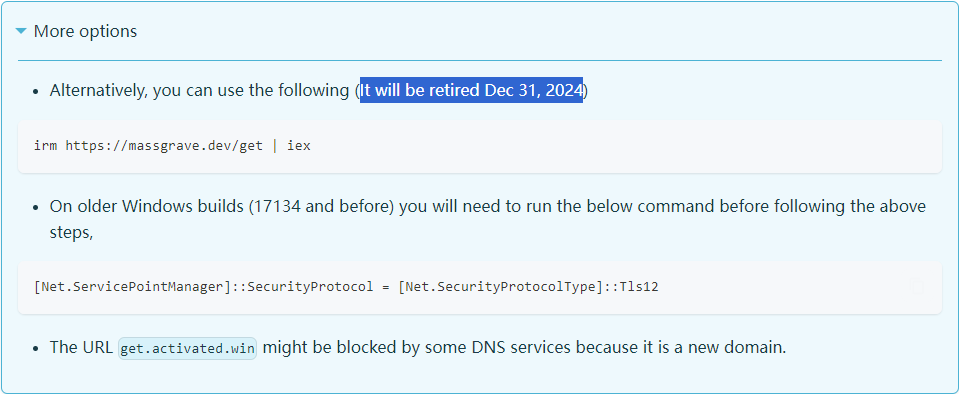




评论前必须登录!
注册