虚拟机软件VMware Workstation今日发布了新版本15.5。VMware Workstation是VMware出品的一款桌面虚拟计算软件,使计算机可以同时虚拟运行多个不同的操作系统,有Windows、Linux两个平台的版本。
VMware Workstation版本已从15.1升级至15.5。VMware Workstation Player为免费版,体积小巧功能简单;VMware Workstation Pro为付费版,提供了快照等更全面的虚拟机功能。

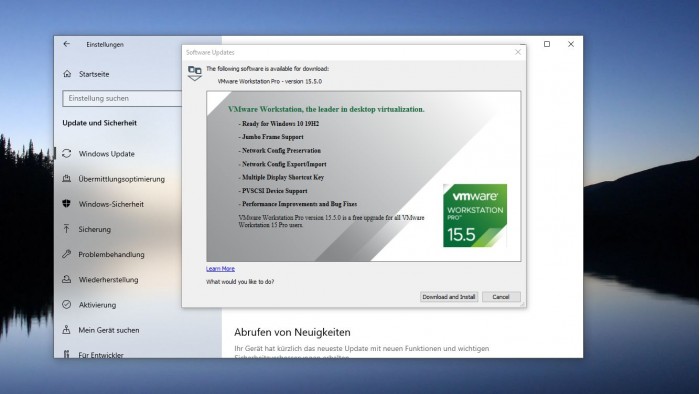
VMware Workstation 15.5 Pro发布文档(暂无中文版)主要部分如下:
Support for new guest operating systems:
Windows 10 19H2
Debian 10.0/10.1
Debian 9.11
Oracle Linux 8.0
SLE 15 SP1
FreeBSD 12.0
PhotonOS 3.0
Jumbo frame support: Virtual networks can now be configured with MTU size of up to 9000 bytes.
Preserve Network Configuration: Network settings are now preserved after upgrades. You can also import and export your network configurations.
Multiple display shortcut key: You can now quickly adjust the VM display layout with a new keyboard shortcut.
PVSCI device support: PVSCSI adapter is now officially supported by Workstation, which enhances the compatibility for VMs migration between Workstation and vSphere.
Open VM Tools is the default VMware Tools for applicable Linux virtual machine.
Workstation 15.5 Pro addresses the use-after-free and denial-of-service vulnerabilities. The Common Vulnerabilities and Exposures project (cve.mitre.org) has assigned the following IDs to these issues :
CVE-2019-5527 (use-after-free )
CVE-2019-5535 (denial-of-service)
Pro下载链接:
https://www.vmware.com/products/workstation-pro/workstation-pro-evaluation.html
Player下载链接:
https://www.vmware.com/products/workstation-player/workstation-player-evaluation.html
注意
1、从VM11开始就不再支持32位系统了,所以32位系统用户和XP系统用户请使用10.0.7版本;
2、从VM14开始,对硬件要求进一步提高,所以低配电脑用户请使用12.5.9版本;
3、关于VM14黑屏问题,这是 VMware tools 版本过低引起的,解决方法点这里查看。
各版本序列号
10.x:1Z0G9-67285-FZG78-ZL3Q2-234JG
11.x:YG74R-86G1M-M8DLP-XEQNT-XAHW2
12.x:ZC3TK-63GE6-481JY-WWW5T-Z7ATA
14.x:AU108-FLF9P-H8EJZ-7XMQ9-XG0U8
15.x:FC7D0-D1YDL-M8DXZ-CYPZE-P2AY6
下载地址
10.0.7:https://download3.vmware.com/software/wkst/file/VMware-workstation-full-10.0.7-2844087.exe
12.5.9:https://download3.vmware.com/software/wkst/file/VMware-workstation-full-12.5.9-7535481.exe
14.1.5:http://download3.vmware.com/software/wkst/file/VMware-workstation-full-14.1.5-10950780.exe
15.5.0:https://download3.vmware.com/software/wkst/file/VMware-workstation-full-15.5.0-14665864.exe

评论(0)